New Relic
New Relic gives you an in-depth view into your code; it provides you with actionable insights to monitor and improve the performance of your websites. With amazee.io you get New Relic for free. We believe that everybody should profit from the great tools that New Relic provides.
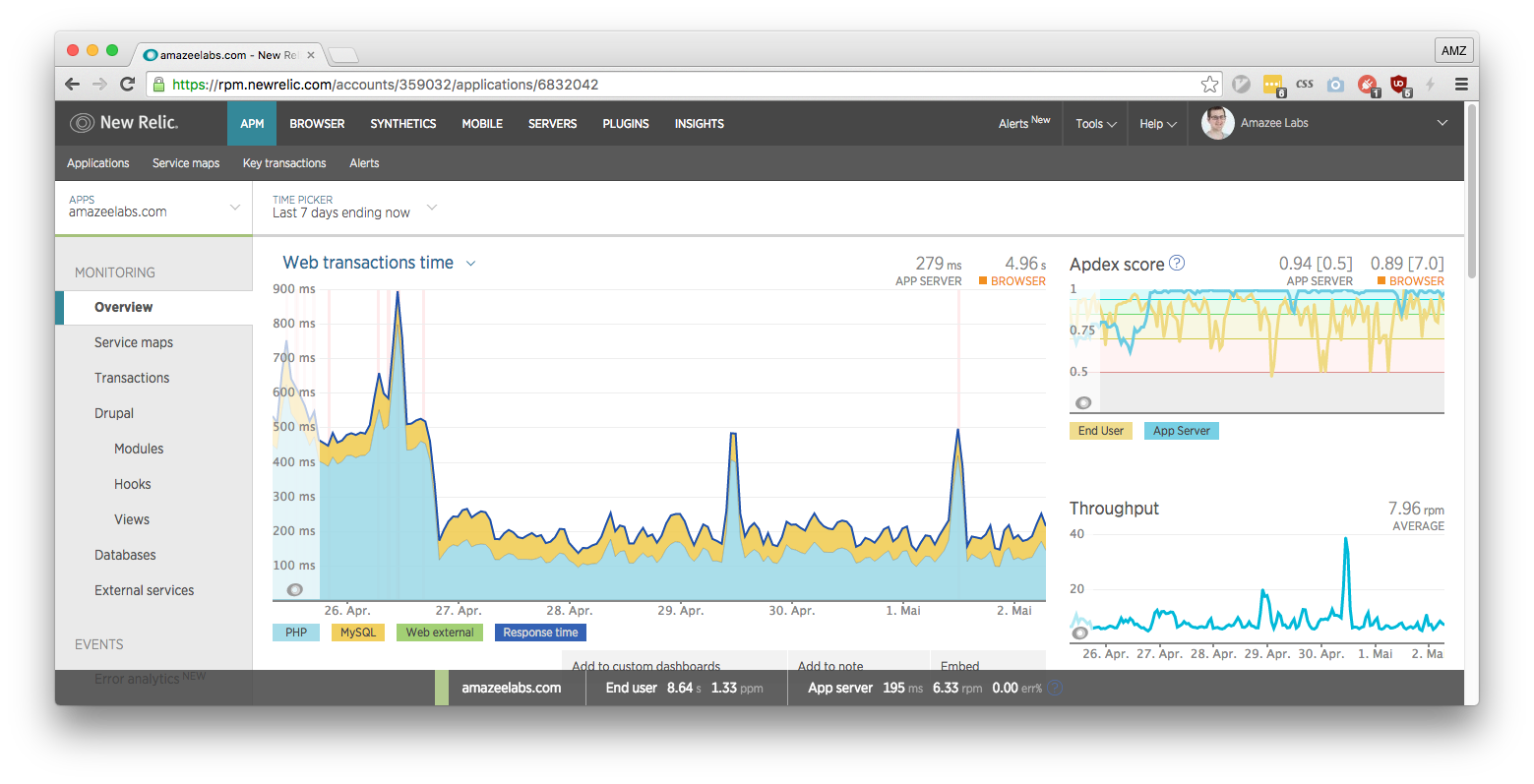
Steps for enabling New Relic on your site.
- Sign up for a New Relic account (you can start with a free account and switch to the paid version later if you like the service)
- Log into Newrelic: rpm.newrelic.com
- Navigate to the top right menu (the one with your organisation name)
- Select
Account settings - Copy the 40 Character Licence Key
- Drop us a mail to enable NewRelic on your sites
support@amazee.io(don't forget to send us the API Key) - Enjoy 🚀 !